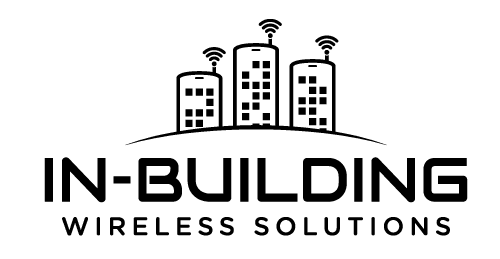For facilities managers, building owners and architects, in-building wireless (IBW) solutions should be front of mind to ensure the best enterprise connectivity options available.
Of course, there are situations, where client unfamiliarity with solutions other than Wi-Fi, or concern over IBW complexity vs. Wi-Fi simplicity causes hesitation. However, most enterprise networks will need the advanced level of connectivity support that IBW provides, rather than Wi-Fi alone.
As wireless companies continue to bombard building owners with 5G advertisements, building owners are left attempting to make sense of what the best wireless solution is for their building.
From an engineer’s perspective, deploying IBW is simpler than ever before. For the client, it’s also much easier to gain guidance on what IBW solution would best suit their unique requirements (DAS? Small cell? Single-operator, multi-operator, high-power, low-power, etc), and to receive the support needed to implement and manage the right solution.
Regardless of the IBW solution adopted however, there are typically similar steps involved in deployment – that both engineers and their clients should be aware of and understand for seamless implementation.
STEP 1: Schedule A Meeting To Determine Overall Requirements For Your Design
At In-Building Wireless Solutions, our first step is to meet with you to better understand your needs and discuss the requirements for the WLAN. During this meeting, we will discuss the requirements and capacity for your building, as well as your security needs. If you don’t have all the answers, don’t worry. In fact, many people don’t. That’s why we’re here: to help you understand and guide you through the process.
Step 2: We Will Survey The Site
For existing buildings, a site survey should be conducted to evaluate the signal quality of the different mobile operators and to identify optimum installation locations for radio remote units and antennas. This will require access to building floor plans and the use of site survey tools that can test for signal quality and RF interference.
A provisional RF design is recommended for buildings that are still under construction. The building construction and design team should prepare a preliminary RF design to be included with the initial building plans. A provisional RF design can provide a best estimation of RF penetration based on the structure, materials and floor plan of the building.
Step 3: Installation and Deployment
Our installation engineers are held to the highest standards and are committed to producing a high quality DAS system. We will never compromise the quality of our work, but will always finish on time and on budget.
Having established your blueprint for your DAS project, it then becomes time to put your plan into action and begin installation. Here are the basic steps we will go through for a successful installation.
- End-to-end DAS installation
- Full construction management
- Head-end equipment installation and testing.
- System optimization and acceptance testing.
- Macro network optimization.
- Public safety compliance and coordination.
In-building wireless solutions are always evolving, and are now more affordable, versatile and easier to install than ever before; great news for enterprise environments, who increasingly need to ensure high quality, continuous connectivity.
Of course, this is also great news for infrastructure professionals and those who maintain the right wireless training, will be best placed to stay ahead of the curve in an evolving and expanding market. If you are looking for more information regarding small cell DAS solutions, please contact In-Building Wireless Solutions today!